SCOUT Online: Notifications
The Notifications page contains an even log, shown in Figure 1.
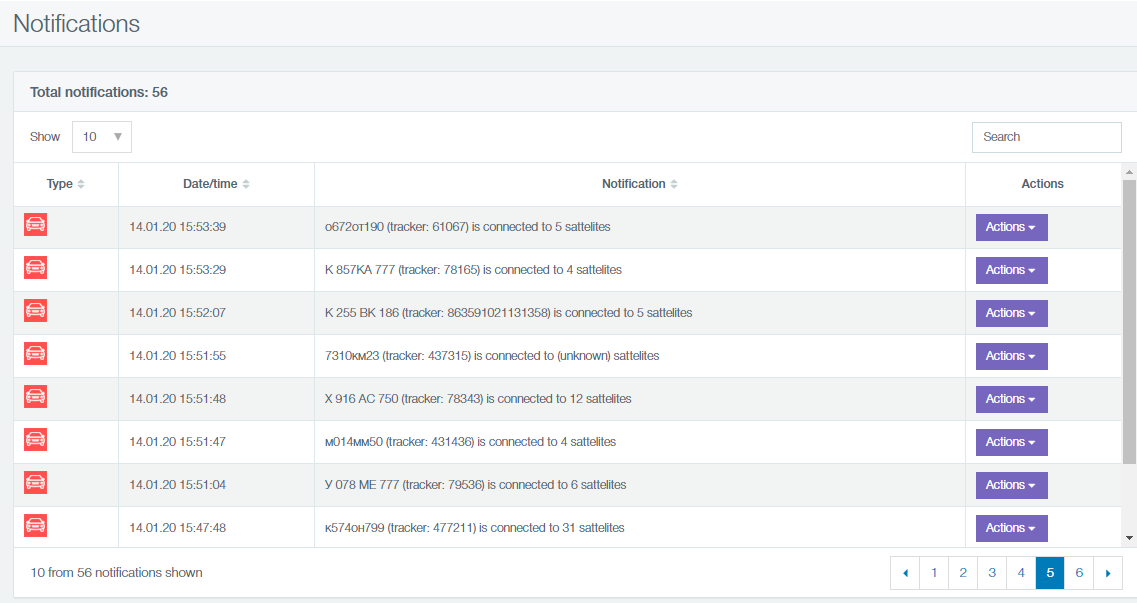
Figure 1 - Event log
It has the following elements:
- information on the total number of notifications and the number (Figure 2);
![]()
Figure 2 - The number of notifications
- a table with notifications (see Figure 1), with the columns:
- notification type:
![]() user notification;
user notification;![]() system notification;
system notification;
- date/time;
- notification content;
- the column for user notification which contains Report and Track buttons. On clicking the buttons, you will be redirected to the corresponding reports and tracks.